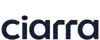Induction burners are rapidly becoming a staple in modern kitchens due to their efficiency, safety, and sleek design. Whether you're using a built-in induction cooktop or a portable induction burner, understanding how to use it correctly ensures optimal performance and longevity. This guide will walk you through everything you need to know about using an induction burner, from setup to cooking tips.
What Is an Induction Burner?
An induction burner uses electromagnetic energy to directly heat compatible cookware. Unlike traditional gas or electric stovetops, the burner itself doesn’t get hot—instead, it transfers energy to the pan. This results in faster heating, greater energy efficiency, and enhanced safety.
Here’s a detailed and comprehensive guide on how to use three models of Ciarra induction cooktops, from the portable single-burner to the built-in 30-inch and 36-inch models. Each section explains step-by-step how to operate, adjust settings, use features like timers and child locks, and turn the cooktops on and off safely.
How to Use an Induction Burner?
How to Use the Ciarra Portable Single-Burner Induction Cooktop (CATIH1-OW)
The Ciarra Portable Induction Cooktop 1800W is a compact yet powerful cooking appliance designed for ease of use and energy efficiency. Here’s how to use it:

 Step-by-Step Instructions:
Step-by-Step Instructions:
Position the Unit:
- Place the induction cooktop on a flat, dry, and stable surface.
- Ensure the area around it is free of flammable materials and clutter.
Place Cookware:
- Use induction-compatible cookware only—such as stainless steel or cast iron with a flat bottom.
- Center the pot or pan directly over the single heating zone.
- Ensure the cookware bottom is clean and dry before placing it.
Power On:
- Plug the unit into a 120V electrical outlet.
- The unit will beep once, and the light above the ON/OFF button will start flashing.
Turn on the Cooktop:
Press the ON/OFF button once. The indicator light will remain on, and the display will show the default setting.
Select Power Mode:
Press the Power/Temperature Mode Selection button. The “P” indicator will light up.
Use the “+” and “–” buttons to select your desired power level (P1–P9):
P1 = 100W, P9 = 1800W
Switch to Temperature Mode:
Press the Mode button again to switch from power to temperature mode. The “F” indicator will light up.
The display will show the default temp: 380°F
Adjust the temperature using the “+” and “–” buttons:
Available settings: 140°F, 180°F, 260°F, 300°F, 340°F, 380°F, 420°F, 460°F
Using the Timer:
- Press the Timer button. The display will flash “0:30” (30 minutes default).
- Use the “+” and “–” buttons to adjust from 1 minute up to 3 hours.
- Press the Timer button again or wait 5 seconds for it to activate.
- Once the time ends, the unit beeps and turns off automatically.
Activate Child Lock:
- Press and hold “+” and “–” simultaneously for 3 seconds. The display shows “Lo”.
- Repeat the process to unlock.
Turn Off the Cooktop:
- Press the ON/OFF button again to shut it down.
- Unplug only after the cooktop has fully cooled.
How to Use the Ciarra 30-Inch 4 Zone Built-In Induction Cooktop
This model includes multiple cooking zones, touch controls, and advanced functions like a flex zone for larger cookware.


Instructions for Use:
Power On (Standby Mode):
- Touch the main power button “on/off”.
- A beep sounds, the power indicator lights up, and the display shows “0”.
- If no further input is made in 30 seconds, the cooktop will shut off automatically.
Activating a Cooking Zone:
- Place a compatible pan on the chosen zone.
- Touch the zone selection button.
- Adjust the heat using:
- “+” to increase, “–” to decrease (Levels 1 to 9)
- Or slide your finger across the control bar for smooth adjustment.
- If no input is made within 5 seconds, the zone will turn off.
Using the Flex Zone:
- Turn on the desired side (left or right).
- Press the Flex Zone button to combine two zones into one large heating area.
- To cancel, press the Flex Zone button again.
- For best results, center large pans over the flex zone.
Timer Function:
- Minute Minder: Without selecting a zone, press Timer, set up to 99 minutes using “+” and “–”.
- Auto-Off Timer: Select a zone → press Timer → set the time. The zone turns off automatically when the time ends.
- After timing ends, the display will show “H” (residual heat).
Child Safety Lock:
Touch and hold the Lock button (🔒) for 2 seconds to activate.
A beep sounds and the lock indicator turns on.
To deactivate: touch and hold the Lock button again.
Turning Off the Cooktop:
Press the main power button “on/off”.
Wait until the cooling fan stops before unplugging or touching the surface.
Do not touch zones labeled “H”—they’re still hot.
You may be interested in: A Comprehensive Guide to 30-Inch Induction Cooktop
How to Use the Ciarra 36-Inch 5-Zone Induction Cooktop
This large cooktop is perfect for families or frequent cooks. It features 5 cooking zones, boost mode, multiple timers, and precision control.


Operating Steps:
Standby Mode:
- Touch the main power button “on/off”.
- You’ll hear a beep, and the indicator will show “0”.
- If no input is made in 30 seconds, it will shut down automatically.
Activate Cooking Zone:
- Place induction-compatible cookware on your chosen zone.
- Touch the zone key, then use “+” or “–” to set the power level (1 to 9).
- You can slide across the bar for smoother adjustment.
- If no input is made in 5 seconds, the zone will turn off.
Boost Function:
Activate by selecting a zone and pressing the Boost button.
The display will show “b” (boost mode) for 5 minutes, then revert to level 9.
Child Safety Lock:
Touch and hold the Lock (🔒) button for 2 seconds to activate.
All controls are disabled except for the ON/OFF and Lock keys.
Repeat to unlock.
Using the Timer:
Minute Minder Mode (no zone selected):
- Press Timer → “30” appears.
- Adjust with “+” or “–” (1–99 minutes).
- The timer counts down and beeps when done.
Auto-Off for Single Zone:
- Select zone → press Timer → set desired time.
- Cooking will stop when time ends. “H” will display.
Auto-Off for Multiple Zones:
- Repeat above steps for each zone.
- Display will show the shortest remaining time.
- Touch individual zone controls to check or change timing.
Turning Off the Cooktop:
- Press the main power button.
- Always allow the cooling fan to stop before unplugging.
- If “H” appears on the display, do not touch the zone until it cools.
How to Unlock an Induction Stove?
To unlock an induction stove, follow these general steps based on the models provided above (portable, 30-inch, and 36-inch Ciarra induction cooktops). The unlocking process ensures that the control panel becomes responsive again after being locked (typically for child safety).
For the Ciarra Portable Induction Cooktop (CATIH1-OW):
If locked, the display will show “Lo” and buttons will not respond.
To unlock:
Press and hold the “+” and “–” buttons simultaneously for 3 seconds.
The “Lo” indicator will disappear, and all controls will become usable again.
For the 30-Inch and 36-Inch Built-In Induction Cooktops:
When locked, all control buttons except the Power and Lock button are disabled. A lock icon (🔒) will be visible on the display.
To unlock:
Touch and hold the Lock button (🔒) for 2–3 seconds.
You’ll hear a beep, the lock indicator will turn off, and full control is restored.
Note:
The lock is a safety feature designed to prevent accidental operation by children or during cleaning.
If unlocking doesn't work immediately, ensure the surface is clean and dry, and that you’re pressing the correct buttons with sufficient pressure.
Correct Cookware Placement Guidelines
Induction cooktops, like those from Ciarra, rely on electromagnetic fields to generate heat directly in the cookware. Therefore, only cookware with a magnetic, ferrous (iron-based) bottom will work properly. Here's how to ensure you're using the right pan and placing it correctly:

Sensors under the ceramic glass surface of the induction cooktop will detect the cookware. If placement or pan type is incorrect, the cooking zone will not heat, and an “E” error will appear on the display.
To avoid this:
- Use flat-bottomed cookware to ensure full contact with the cooking surface.
- Center the pan on the cooking zone ring.
- Match the pan size to the zone size—if the pan is too small, the cooktop may not activate.
Avoid warped or uneven-bottom pans.
Don’t place empty pans or pans without food on the cooking zone for extended periods—they can overheat quickly.
Common Errors That Trigger an “E” Code
Cookware is not induction-compatible.
The pan is too small for the cooking zone.
The pan is not centered on the cooking zone.
The cooktop surface is wet or dirty under the pan.
No pan is placed, or the pan was removed mid-operation.
Can Nonstick Pans Be Used on an Induction Stove?
Yes, if the pan has a magnetic stainless steel or cast iron base.
No, if the base is made of aluminum, copper, or glass without a magnetic layer.
Test Tip: Place a magnet on the bottom of the pan—if it sticks firmly, the pan is induction-compatible.
If you want to buy pots and pans, we recommend ciarra's pots and pans for all hobs, induction and gas.

Related: The Ultimate Guide to Induction Cookware
Does an Induction Burner Use Less Electricity
Yes, an induction burner uses less electricity compared to traditional electric or gas cooktops, because it is significantly more energy-efficient.
How Induction Burners Use Less Electricity
1. Direct Heat Transfer to Cookware
Induction cooktops work by creating an electromagnetic field that directly heats the bottom of the cookware, not the cooktop surface itself. This eliminates energy waste associated with heating an intermediary surface like a coil or flame.
Efficiency rate: Induction = 85–90%
Electric coil = ~70%
Gas = ~40–55%
2. Faster Cooking = Less Energy Used
Induction stoves heat up cookware almost instantly and reduce cooking times. For example:
Boiling water on induction can be up to 50% faster than on a gas or coil stove.
Less time = less electricity consumed overall.
3. Precision Controls and Sensors
Induction cooktops, especially premium models like Ciarra’s, have precise temperature control, auto shutoff, and pan detection—minimizing unnecessary energy use when a pot is removed or when a zone is idle.
Conclusion
Using an induction burner is simple once you understand the basics. With the right cookware and a bit of practice, you’ll enjoy faster, safer, and more energy-efficient cooking. Whether you’re a seasoned chef or a beginner, induction technology can elevate your kitchen experience.